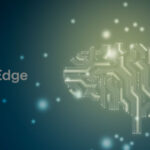Amazon Home speakers are the most popular gadgets. Amazon’s smart home speakers are called Amazon Echo or Alexa. You just need to use your voice to make requests. Everything from the latest news, cricket scores, and weather updates, to reminding you on something, Alexa keeps you updated. All you need is to simply give a voice command. Alexa can also control smart home devices, and play music. Alexa is just like your virtual assistant. With Alexa, you can even create and edit music playlists effortlessly. It allows you to curate the perfect soundtrack for any occasion.
Create Music Playlists With Alexa Devices

To create a music playlist with Alexa, all you need to do is just say, Alexa, create a new playlist. You can also create a playlist according to your mood, like Alexa, create a Romantic mood playlist, or create a motivational playlist.’
Edit Music Playlists With Alexa Devices
To add songs to the playlist, all you need to do is say “Alexa, add (Song Name by Artist) to my (Playlist Name) playlist”. It will add to that particular playlist. If you are listening to a song on Amazon Music, you can directly add that to your specific playlist. Just say, Alexa, add this song to my (Playlist Name) playlist, and the Echo device will add that song. If you want to add more songs to your playlist, simply use voice commands to tell Alexa to add them. Similarly, if there are songs you want to remove, say, “Alexa, remove this song from my playlist.”
Reorder Playlists With Alexa
Echo devices or Alexa allows you to reorder the songs in your playlist as per your liking. Just say Alexa ‘Move a (specific song up or down) in the playlist, and it will reorder accordingly.
Who Can Create Playlists With Alexa?

Any Amazon Prime Music subscriber or listener or Amazon Echo device user can create a playlist with Alexa. However, this feature is only available for Amazon Music services and not for Apple Music, and Spotify.
Create A Music Playlist Manually
To create a playlist manually, you can open the Amazon Music App on an iOS or Android smartphone and simply start creating a playlist and add songs to it.
Conclusion
Listening to music is one of the most favorite hobbies of people. Gone are the days when we used to buy cassettes or CDs to listen to our favorite songs. From cassettes, and CDs to Pen Drive, we have used everything for listening to music. With time, technology is growing and now, we have music apps and smart home devices that can play almost anything we want to. With Alexa devices, you simply use your voice to make requests, whether that’s the weather, time, adjusting smart home devices, or playing music. With Echo devices, creating your custom playlists in Amazon Music is quite easy.
Follow Us: Facebook | X | Instagram | YouTube | Pinterest