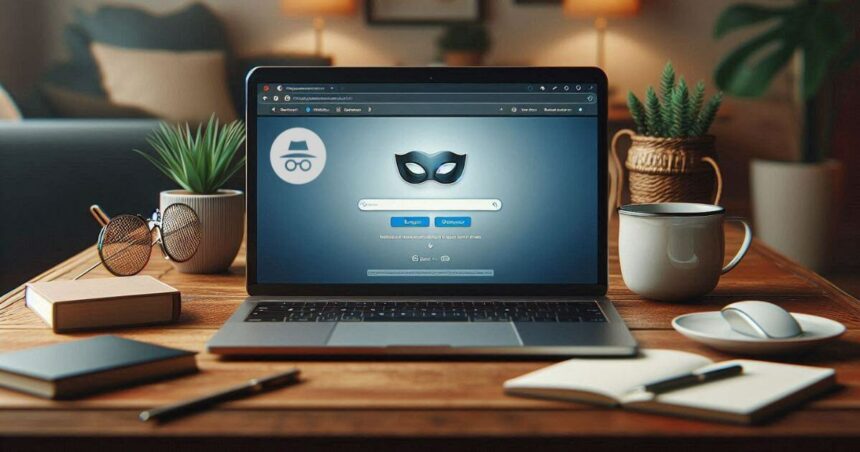At a time when digital privacy is a top priority, managing one’s online footprint cannot be overlooked. Most modern browsers offer an incognito mode that provides a degree of privacy by not saving browsing history. However, it is worth noting that this mode does not make a person invisible on the internet. Many users mistakenly believe that incognito mode completely hides their activity, but ISPs, employers, and even some websites can still track their browsing activity. This guide will explore how to delete incognito search history across various platforms—Android, iOS, Mac, and Windows—ensuring your privacy remains intact.
Understanding Incognito Mode

Incognito mode, also known as Private Browsing, is a feature in web browsers that prevents your browsing history from being stored locally on your device. It also blocks cookies and site data from being stored. However, while this private mode prevents history from being stored, some cached elements could remain in memory. Although the local device may not store incognito browsing history, institutions such as ISPs can record your online presence. Removing stored data reduces exposure and enhances security.
Why You Should Clear Incognito Search History
Some of the primary reasons for clearing incognito search history involve privacy concerns. Even if you clear caches and DNS records, advertisers and cybercriminals may still track your activity. Your ISP can see and log your online activity even in incognito mode, so taking additional steps to ensure your online privacy is necessary. Depending on the router’s configuration, third parties may collect browsing activity, and employers, schools, or governments may log activity through network logs or monitoring software.
Delete Incognito Search History On Various Platforms
Android: Incognito history removal begins by closing all incognito tabs. Users should delete the cache and browsing data for added privacy. Finally, restarting the device helps flush out the DNS cache.
iOS: Users can simply close incognito tabs and, depending on their preferred browser, go into Safari or Chrome and clear all browsing data. Using Private Relay in Safari offers an extra layer of protection.
Mac: Users should close all incognito windows and go to browser settings to delete cookies and clear the cache. Flushing the DNS cache through a simple command in Terminal provides additional security.
Windows
- Close all incognito windows.
- Delete browsing data from the Internet Options in Settings.
- Flush the DNS using a command.
Third-Party Tools To Strengthen Privacy
To add more privacy, users can utilize VPNs to encrypt traffic, preventing ISPs from logging activity. Some browsers, like Brave and Tor, provide extra security features to keep online activity private. Browser extensions such as uBlock Origin help reduce tracking by blocking ads and trackers that may monitor user behavior even in incognito mode.
Limitations Of Incognito Mode
Incognito mode is helpful but does not make users completely anonymous. Employers, ISPs, and governments can still track activity. Consider using encrypted DNS services and VPNs for added protection. Websites may still track you through cookies and other methods, so regularly clearing stored data and enhancing security settings is essential.
The Future Of Private Browsing
New privacy-enhancing technologies are being developed to offer stronger user protection online. Major browsers continue to improve their privacy settings to provide better safeguards against tracking. AI is also increasingly playing a role in privacy protection, with AI-powered tools offering enhanced security solutions. These advances could eventually give users greater control over their digital privacy in the near future.
Best Practices For Online Privacy
For enhanced privacy protection, users should always use secure networks and regularly update their software and browsers. Avoiding suspicious links and websites helps minimize exposure to tracking and cyber threats. Additional security tools such as VPNs, encrypted DNS, and tracker blockers can further strengthen privacy.
Common Myths About Incognito Mode

One of the most common myths about incognito mode is that it makes users completely anonymous online. In reality, incognito mode only prevents local storage of history but does not anonymize your IP address. Another myth is that no one can see what you do in incognito mode. However, ISPs, employers, and certain websites can still track your activity. Some users believe that incognito mode prevents all tracking, but websites may still collect data through cookies and other tracking methods, making it important to regularly delete stored data and use privacy-enhancing tools.
Conclusion
Incognito mode is a valuable privacy tool, but it has limitations. Using incognito mode does not guarantee complete privacy because ISPs, websites, and network administrators may still track the browsing activity. This means that by following the steps across Android, iOS, Mac, and Windows, one can easily delete incognito search history to enjoy better privacy and security online. Other tools, such as VPNs and privacy-focused browsers, can enhance anonymity and security even further, allowing users to be in control of their online footprint.
Follow Us: Facebook | X | Instagram | YouTube | Pinterest